Products
MiOS
 MiOS"/>
MiOS"/>

The new operating system and automation system will improve operability, stable unmanned operation, and reduce downtime, resulting in increased productivity and a more reliable production process.
 Key Points
Key Points
1.Project Management
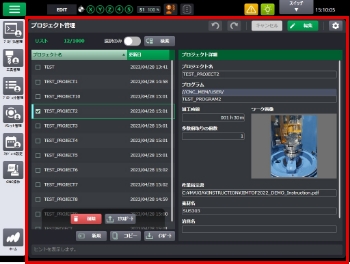
Flexible and easy to manage your projects
- MiOS 4 includes a new function called “Project Management”.
- This is used to manage machining programs, workpiece coordinate data, image data and fixture information as a single set called a project.
- This makes it easy to manage information related to machining workpieces in one set.
In addition, up to 1,000 projects can be stored in the system, which contributes to the flexible setup of machining workpieces when needed.
For example, in the case of infrequently machined workpieces or operator changes, machining information is registered as project data in a batch, enabling smooth setup and handover.
2.Intuitive designed Screens

Organized screen icon with work process flow
- The screen design has been redesigned for intuitive operation.
- The necessary on-screen operations have been simplified to a minimum, allowing the user to quickly become familiar with the operation without a procedure manual, and the work processes have been arranged in order on the left side of the screen.
In this way, the screen layout has been changed so that the next step in the process can be seen at a glance.
This design is common to both the ATC and APC control panels, allowing operation with the same feel as on the machine side.
3.New points for Lights-out operation setup

Work process flow
- The purpose of this screen is to facilitate the setup of lights-out operations for the operator in a comfortable and efficient manner.
- This screen allows the operator to know in advance the start and end time of each machining project set in the schedule.
In addition to monitoring the progress of the schedule, the operator can confirm when to perform setup operations such as installing materials for the next operation and removing the finished workpiece. - At the bottom of the screen, you can see what preparations and setups are missing before you start, and a shortcut icon takes you to the setup screen in one action to check for these missing items.
- These new features allow operators to start lights-out operations with comfort.





